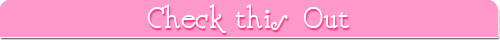Recording Travel Videos for Offline Viewing with the Movavi Screen Capture Studio Review
Aug 24 2015
Posted by admin as GP Articles, Travel Videos, Travel Views, Uncategorized
Ever come across a great travel video and wish that you could save it so that you could watch it later? Needless to say you probably already realize that most travel videos are streamed and don’t have an option available to ‘save’ them for offline viewing. That is why you need software like the Movavi Screen Capture Studio if you intend to do just that.
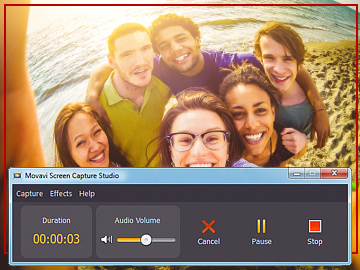
The Movavi Screen Capture Studio is essentially a recording studio suite of features that will allow you to capture anything that is on your screen. In this case that means that if the travel video you want to save is playing there, you will be able to record it and then save it so that you can watch it offline. To do this, just:
- Position the capture window over the travel video and resize it appropriately
- Make sure that the audio source is set to system audio so that the audio from the video is also recorded
- Start the recording and decide whether you intend to stop it manually or use the timer feature to set it to stop automatically after a certain period
- Save the video that you’ve recorded using one of the presets available that will optimize it based on the platform that you want to use it on
Because the Movavi Screen Capture Studio is a powerful video suite of software it has several other features that may be of interest as well – including the ability to edit your videos, add special effects, insert text, include a music track, and much more. Essentially not only will you be able to record travel videos, but you could even trim them down and only save the most relevant bits so that you don’t end up filling your hard drive with tons of videos.
The best part is, the software itself is so intuitive that you won’t need to jump through hoops to learn how to use it. Odds are you’ll be able to pick it up within a matter of minutes.
Recent Posts
Recent Comments
Categories
Archives
Resources
Hi dear friends and visitors!! thanks for visiting me here!! Have a great and blessed day!!
WANT TO EXCHANGE LINK WITH ME? READ HERE FIRST
All photographs used on this site, including thumbnails, are the Author's property and are © copyright.
Please do not use our photos without our permission. If you wish to use one of our photos on your personal website or blog,
please send us the link to the page where it is being used and the photo must be linked back to this site. We hope that you respect the Authors' request.
Thank you for your respect and understanding!
Copyright © Travel Snapshots | All Rights Reserved
Blog Design by Simple Blog MakeOver | HOME